Nonprofits often serve diverse communities, making multilingual communication a strategic necessity. Offering a website in multiple languages such as English, French, and Spanish can amplify outreach and foster inclusivity with both members and donors. However, for organizations using WildApricot’s website platform, there is no built-in way to offer your website in languages other than English. You can of course add your content in any language you choose, but there is no bult in way to toggle between languages and no built-in way to translate nor edit system label, such as those used on forms and on gadgets such as the event calendar. Thankfully, there are third-party solutions to fill this gap.
Third-Party Solutions for a Bilingual WildApricot Website
Recognizing the need for multilingual support, two prominent options have emerged for WildApricot users: Apricot Translate by official WildApricot partner Ansid Media, and EZ WildApricot Web Designer 2 by NewPath Consulting. Both tools take a similar approach – using a snippet of code that overlays translations and custom text on your WildApricot webpages – but they differ significantly in focus, complexity, and cost. Let’s explore how each solution works and why Apricot Translate ultimately offers a more direct and affordable path to a bilingual WildApricot site.
EZ WildApricot Web Designer 2: Designed for Coders
EZ WildApricot Web Designer 2 (often just called EZ Designer 2) is an “open-source” product from NewPath Consulting, developed by Matthieu Disna. EZ Designer 2 is essentially a site customization toolkit that also includes translation functionality. NewPath markets EZ Designer 2 as giving administrators “unprecedented power to quickly customize the design and hard-coded labels and buttons on your WildApricot website“. It takes what you can already do under the Colors and Styles section and CSS Customization section of WildApricot and brings it together in one place in it’s website inspector/editor panel. In this panel, those knowledgeable in HTML and CSS can customize the text and design of elements though a spreadsheet-like interface, specifying the style and text per language. To modify any text, you must know the HTML pointer to the text – many times the panel will provide this to you when you click on an element, which simplifies the use quite a bit.
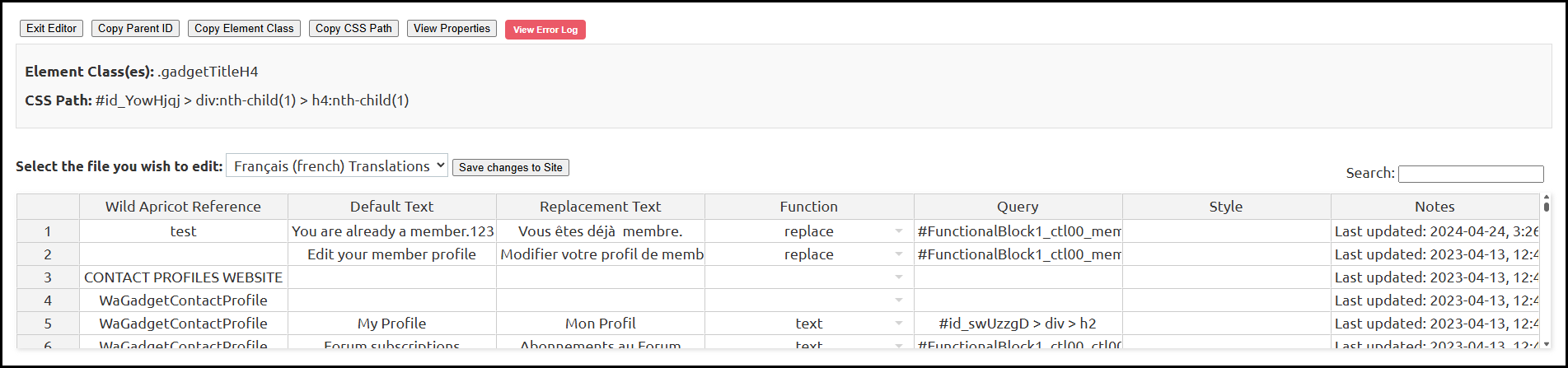
Setup requires a few steps – after acquiring an annual license key for $99 USD, you must upload several files and folders to your file manager. You must then copy and paste some configuration code to your Global JavaScript – you would modify this code with your license key and the languages you wish to use.
Toggling between languages is done via a dropdown language toggle which you can place almost anywhere on your site. Switching between languages however reloads your page – on certain pages, this means losing your work or landing on a completely different page. This limitation occurs when editing pages too, meaning certain pages are off-limits to the editor panel, such as certain areas of the user profile.
Another downside of EZ Designer 2 you must be vigilant to stay on the latest version. Since upgrading requires uploading new files and sometimes needing to re-implement customizations, many users just stick to the version they have installed. This leads to everyone using a different version – which means you may lack newer features and troubleshooting with support is made more difficult.
There are a few benefits to using EZ Designer 2. Unlike Apricot Translate, EZ Designer 2 offers a few additional features besides translations, such as EZ-Notice, EZ-Toggle, EZ-Tabs, EZ-Library, and EZ-Terms that, when it works, add content styling for notices, collapsible sections, tabbed layouts, document libraries and improved terms-of-service checkboxes respectively. While not very user-friendly for the average person, your web developer can put them to great use.
All translations and customization are stored on your WildApricot website in CSV (spreadsheet) files, allowing you to backup or download and edit them as needed. NewPath Consulting also sells spreadsheets with common translations for about $2000 USD.
Apricot Translate: Purpose-Built for Easy No-Code Multilingual Websites
Apricot Translate is a purpose-built WildApricot translation plugin created specifically for non-technical administrators. Its core promise is simple: “Overlay translations on your existing website instantly, accessibly, and safely” with no coding, no file uploads, and no technical setup required. In practice, all you need to do is add a single script to your WildApricot site. From there, Apricot Translate gives you an intuitive in-page visual inspector that lets you click on any gadget (menu, form, event calendar, etc.) and see all the text available for translation. It’s remarkably user-friendly for both technical and non-technical users alike.
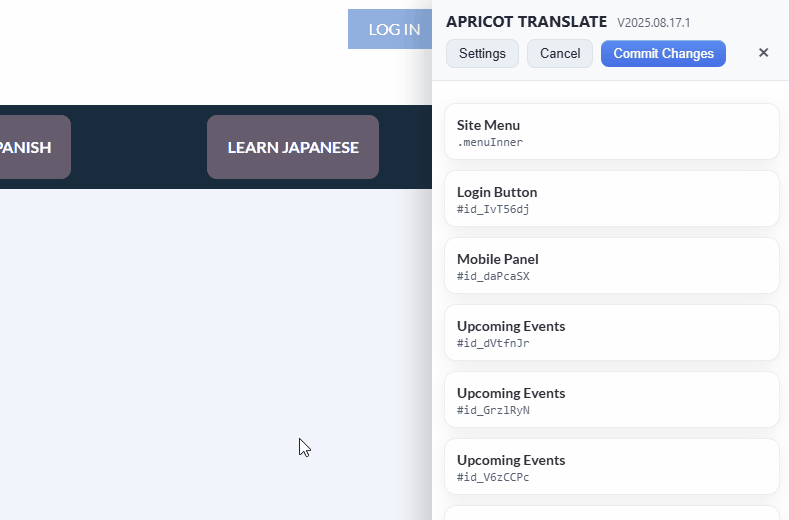
Unlike EZ Designer 2, Apricot Translate was designed exclusively for multilingual WildApricot websites. It focuses on what matters most: managing and displaying content in multiple languages. All configuration happens through a clean, visual interface – no code, no licence keys. Just open “Settings,” set the languages you want to offer, and you’re ready to go. The plugin supports unlimited languages and allows instant switching between them. Unlike EZ Designer 2, language changes happen dynamically without reloading the page, so users never lose their work while switching. When translating gadgets, you’ll see a table listing the original text with editable rows for each language you’ve enabled, plus an Advanced tab for special rules such as custom REGEX find-and-replace.
Like EZ Designer 2, all your translations are stored directly on your own WildApricot site. This means that even if you cancel the service, your translated content remains intact, an important safeguard for nonprofits that value ownership of their data. The admin experience is simple and efficient: launch translation mode, edit text in place, and save. The updates appear instantly on the live site via the language toggle. For visitors, the clear language dropdown makes navigation effortless, they can switch languages in a single click and see the entire page update immediately. Because Apricot Translate covers every part of your public and member-facing website, even system messages and form labels can appear in the user’s preferred language. Each language file is cached locally for faster performance.
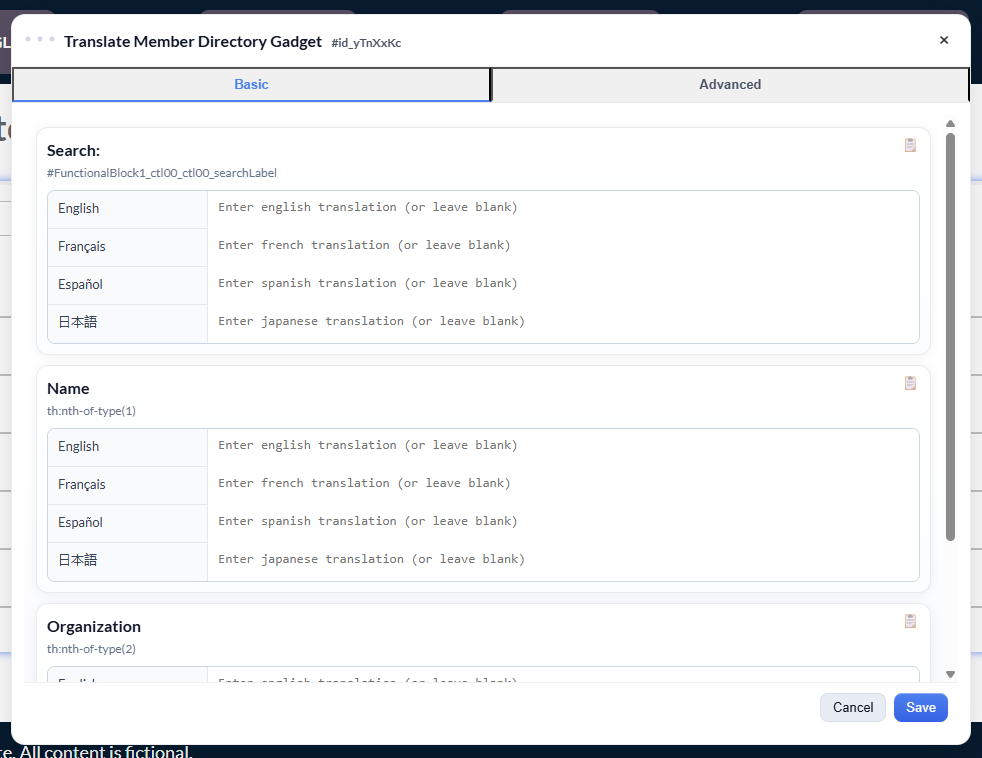
Finally, Apricot Translate delivers exceptional value. At just $5 USD per month (billed annually at $60), it’s an affordable solution packed with powerful features – unlimited languages, the visual translation interface, and advanced tools like regex-based text replacement. Updates are automatic, so you’ll always have the latest version without lifting a finger. While a pre-made translation file isn’t currently offered, automatic AI translation is on the roadmap and will be included at no extra cost once available.
Why Apricot Translate Comes Out Ahead for Bilingual WildApricot Sites
Both Apricot Translate and EZ WildApricot Web Designer 2 ultimately achieve the same fundamental outcome: a WildApricot site that visitors can view in multiple languages via a language switcher. But when comparing them head-to-head for the specific goal of creating a bilingual or multilingual nonprofit website, Apricot Translate offers a more direct, user-friendly, and cost-effective path.
- Focus and Simplicity
Apricot Translate focuses solely on making multilingual sites easy to manage. Its intuitive interface lets administrators click on any gadget on their WildApricot site to enter translations – no coding or spreadsheets required. Compared to EZ Designer 2’s complex customization features, Apricot Translate‘s simplicity makes it far more approachable for nonprofits. - Dedicated Multilingual Features
Built specifically for translation, Apricot Translate supports in-place editing and advanced find-and-replace functions. Upcoming AI-assisted translations will further streamline updates. Unlike EZ Designer 2, it covers all site elements – buttons, forms, and system messages, from one easy interface. - Lower Total Cost and Overhead
At $60 USD per year, Apricot Translate costs less than EZ Designer 2’s $99 USD fee and doesn’t require paid setup or training. It’s self-installable in minutes, with support included. In contrast, EZ Designer 2’s optional $1,999 USD training package reflects its complexity and added costs. - Better Alignment with Nonprofit Needs
Apricot Translate‘s overlay model leaves the site’s structure intact, so disabling it reverts seamlessly to the default language. All translation data stays within the organization’s WildApricot site, ensuring control and easy backups. Its compatibility across all themes adds reliability for resource-limited nonprofits. - Performance and Updates
Lightweight and efficient, Apricot Translate adds minimal load and focuses on multilingual improvements. EZ Designer 2, though powerful, is heavier and slower due to its broader scope. Apricot Translate‘s focused development keeps it fast, stable, and future-ready.
Making the Choice: Apricot Translate for a Multilingual Win
When deciding how to internationalize your WildApricot website, consider your primary goals and constraints. If your nonprofit simply needs to present its content in two languages (say English and Spanish) to better serve your community, a specialized tool like Apricot Translate is likely the better fit. It delivers exactly what you need for multilingual support with minimal fuss, at a lower price point, and with an interface that non-technical staff can pick up easily. By focusing on translation, it avoids the bloat and learning curve that can come with more generalized web design tools. Every feature it offers – from the one-click language toggle to the in-place editor – is there to make bilingual content management easier for you and more seamless for your site visitors.

Leave a Reply